Google plus has been launched as a Facebook’s rival but still Google allows you to link your Facebook account with Google Plus. This linking will be visible on your profile and your circles on Google Plus will be able to view your connected Facebook Profile.
In Google plus bar (visible on top or your webpage), click on the settings button on the upper right corner as shown in below image and go to Google+ Settings.
Once you are on Google Accounts page Click on ‘Connected Accounts’ tab and then click on ‘Connect an account’ drop down box.
 There are options to connect your Facebook, Yahoo, Flickr, LinkedIn, Quora, Twitter, Yelp Hotmail and Plaxo accounts.
There are options to connect your Facebook, Yahoo, Flickr, LinkedIn, Quora, Twitter, Yelp Hotmail and Plaxo accounts.Once you click on Facebook option, you will be shown a blank field to enter your Facebook account name or Profile Link. If you have got your unique username from Facebook then you can directly enter your username here and Click Add. To check your Facebook username, log into Facebook and go to your wall or click your name and note the URL on address bar.
This user name can be entered in the blank field as Facebook Account Name. Click add to connect this Facebook Account with Google Plus account. If you don’t have username, copy the whole URL and paste in the blank field and click add. You can also choose if you want your Facebook Account to be visible on your public Google Profile by checking ‘Show on my public Google Profile’.
How to view connected accounts on Google Plus?
To view connected accounts on your Google Plus profile, Click on your image on name in Google Plus which will land you on your profile home page with ‘Posts’ tab selected. Now click on About tab and you will see your connected accounts on this page.
This linked account will be visible on the public profile and help other people to connect you on Facebook too. Similarly, you can connect your other accounts for other supported services.
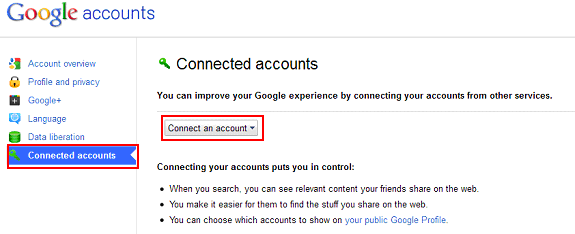






0 comments:
Post a Comment